Hello Readers, As Microsoft's new Operating System "Windows 8" boots up to the Start Screen by default, it is little bit uncomfortable for the users who are using it first time. But it also provides an option to directly boot into Desktop. So let's begin with the Tut to Boot onto Desktop instead of Start Screen.
Follow the simple steps to enable boot to desktop in Windows 8:-
- Right Click on Taskbar and Select Properties
2. Move to "Navigation" tab
3. Under the "Start Screen" sub menu, Check "Go to the Desktop instead of Start" and if you Want the Same background to your Start Screen as of Desktop then, Select "Show my Desktop Background on Start"
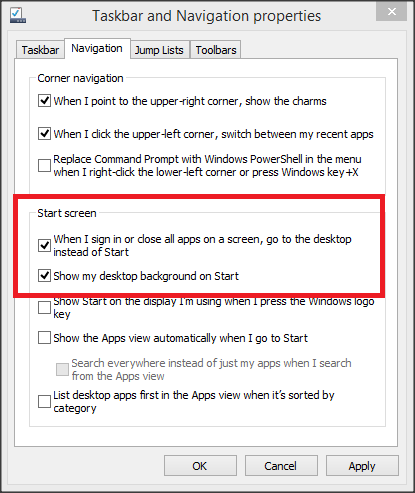
Windows 8 is coming with more user friendly interface and will be getting more updates this spring season. [Rumored]








.png)

No comments:
Post a Comment